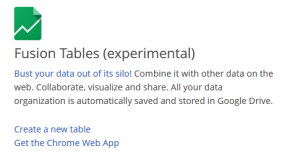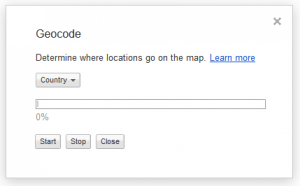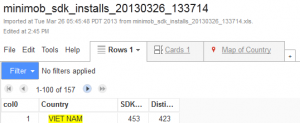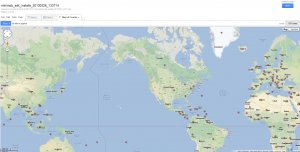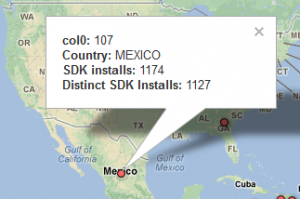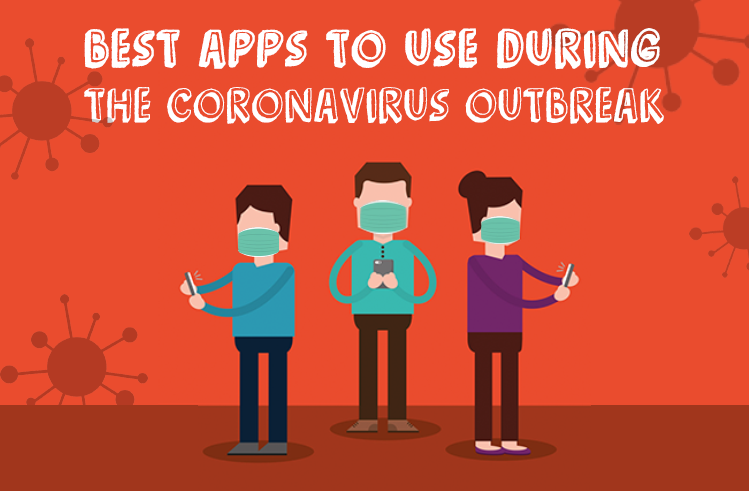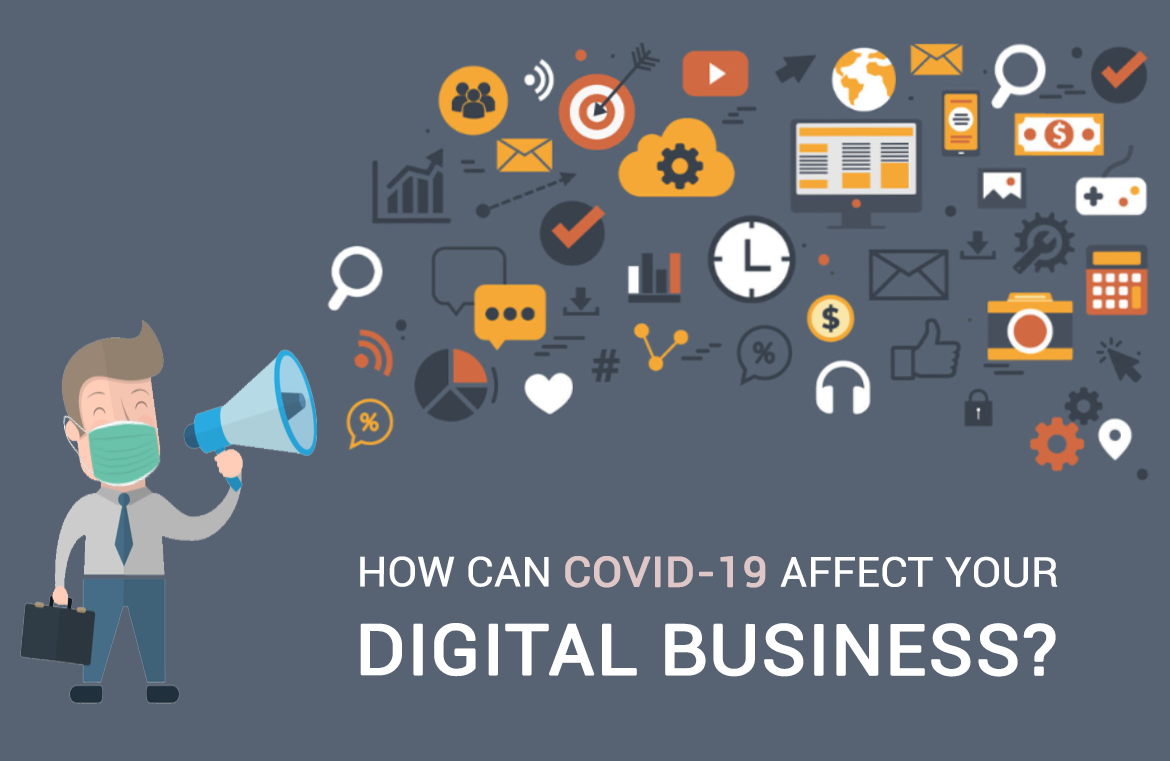I bet you’re wondering how much nicer it would be to visualize per-country statistics from your Minimob Reports on a nice map. Well, who’s stopping you?
Go ahead and export the data in Excel format. Afterwards, you’ll import this in the Fusion tables of your Google Drive.
This is an easy process, where you just upload it (or link directly to Google docs if it’s already there).
See the import procedure through, and you’ll see a spreadsheet-like rendering of the data. You are very near! Just select “Geocode” from the “File” menu and click “Start”.
This will take a few minutes but, after it finishes, you’ll notice a new “Map of Country” tab in your spreadsheet.
Click on it, and you’ll see a world map with your data marked with placemarks (pins).
Clicking on the placemarks show the actual numbers.
Voilà! Fusion cuisine for your tasty data, in a couple of minutes!