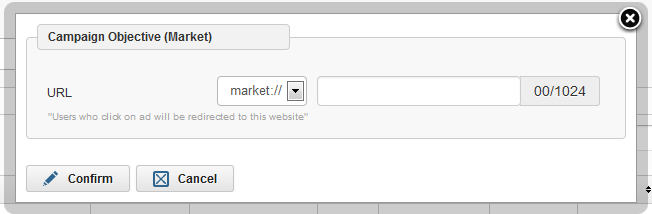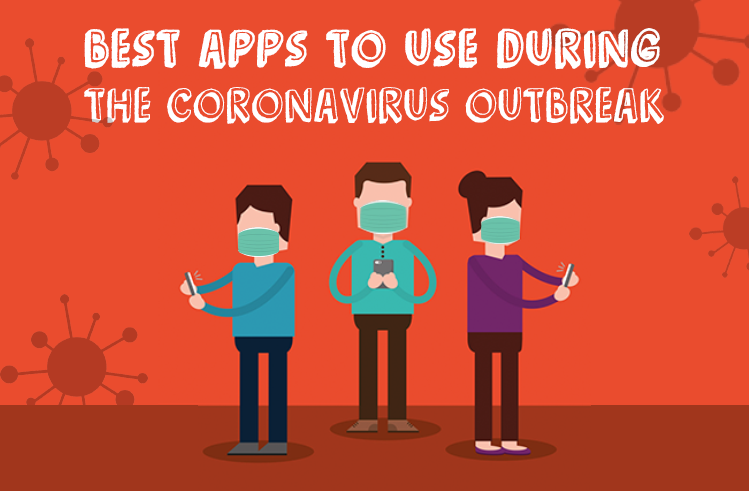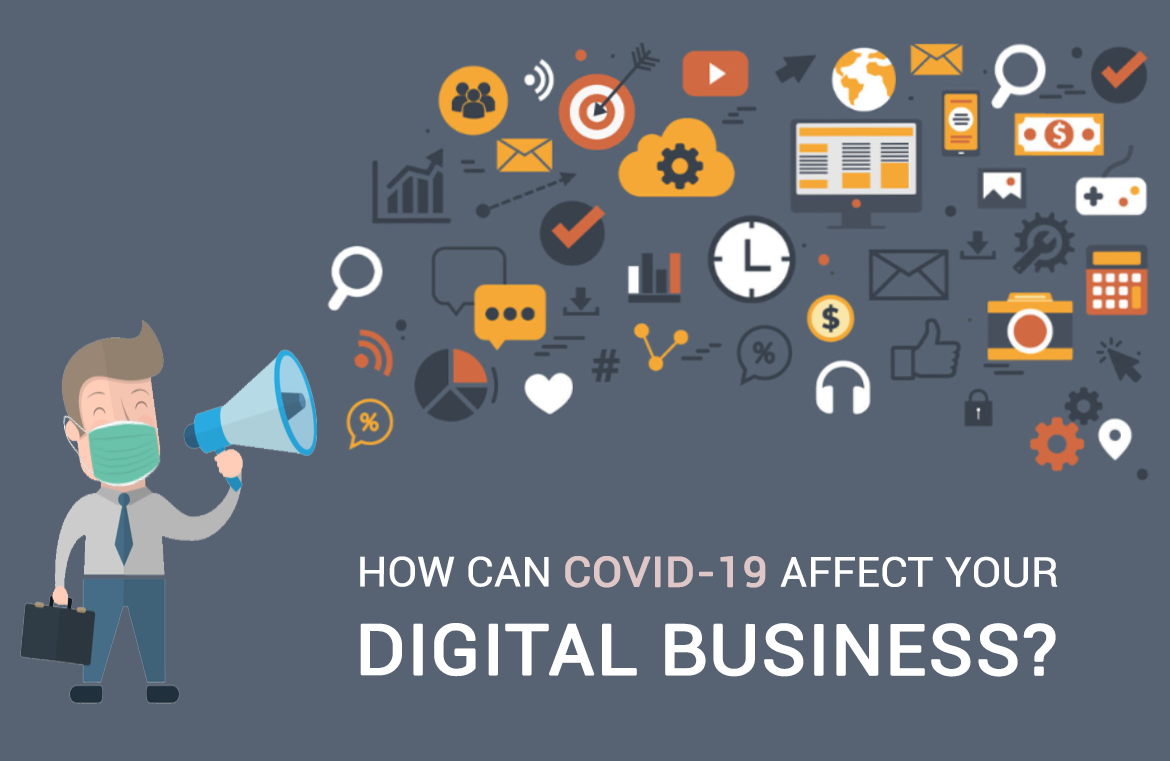Most people coming to Minimob are independent developers having built a number of apps and looking for an inexpensive way to cross-promote them. Well, Minimob is free, so you can’t find a more inexpensive solution than that! Now, having come to the right place to begin with, how does one go about achieving the intended goal? The answer is the click2market campaign.
Click2market is one of the “Type” options when creating a campaign.
The “market:” URL will open a page in Google Play. You can actually open different kinds of pages: to an app, to your product list, to search results or to a collection. For example, the URL to go to a specific product will be
-
market://details?id=<package_name>
You even have the option to allow the user the choice to open the browser instead of Google Play but, for this, you have to use an “http:” URL and the Click2web campaign type. The Android developer documentation contains all the details.
You are literally minutes away from cross-promoting your apps!